To all our on-the-go iOS planners: this one goes out to you. Luckily for you (and us) there’s an easy way to make the Momentum app appear directly on your home screen, with all your other apps.
1. Begin by logging into the Momentum app from your desktop or phone.
2. Click the “Share” icon in your web browser (Safari or Chrome). You can find it here:
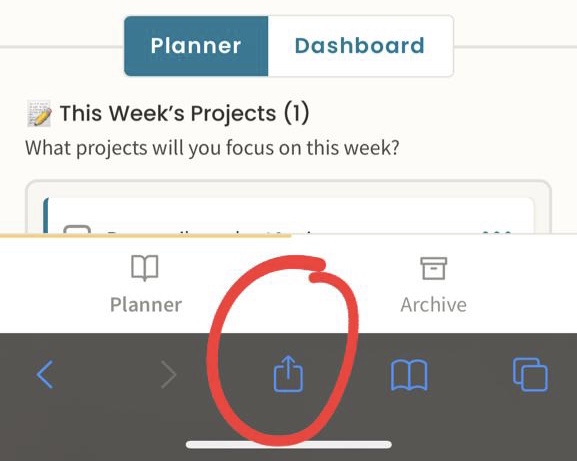
3. When you see the menu for sharing, touch “Add to Home Screen”.
%2520to%2520Home%2520Screen%2520pt%25202.jpeg)
4. You’ll get a prompt with the Momentum icon — click “Add.”
5. This creates the page as an icon / app directly on your desktop:
%2520to%2520Home%2520Screen%2520pt%25203.jpeg)
That’s how you add to either iOS or iPhone — and make it even easier to jump into your planning.
Want to see the process in action? Here’s Charlie, our founder, explaining in more detail:



.png)
.png)